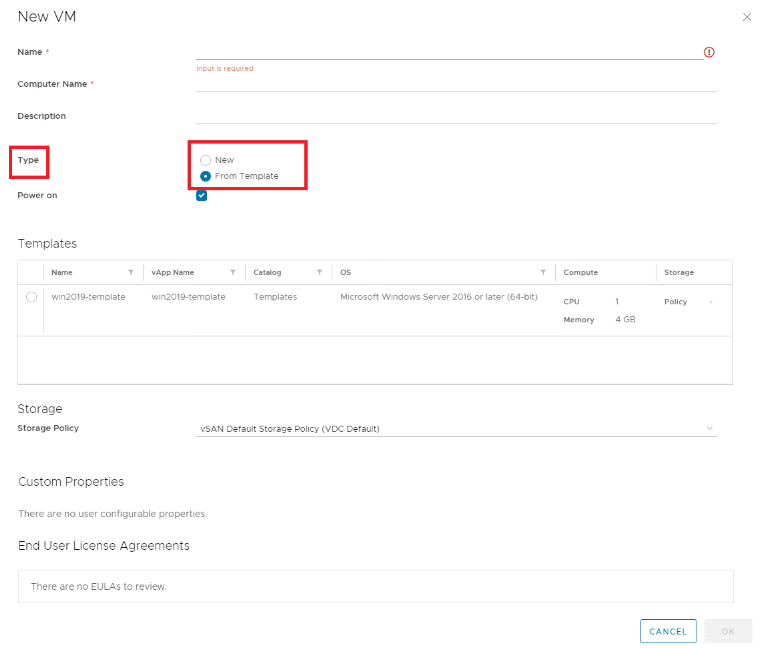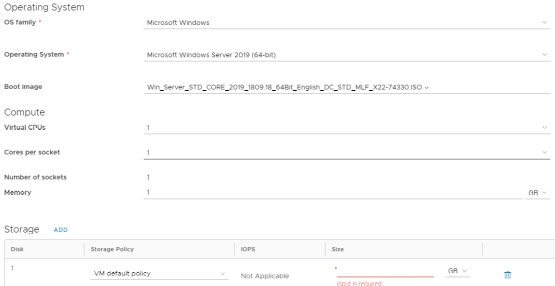In the virtual data center, you can create your applications – virtual machines and vApps. To create a virtual machine, you can use this step by step guide:
- Click on Applications or your data center information box.
- Then click on Virtual Machines and NEW VM.
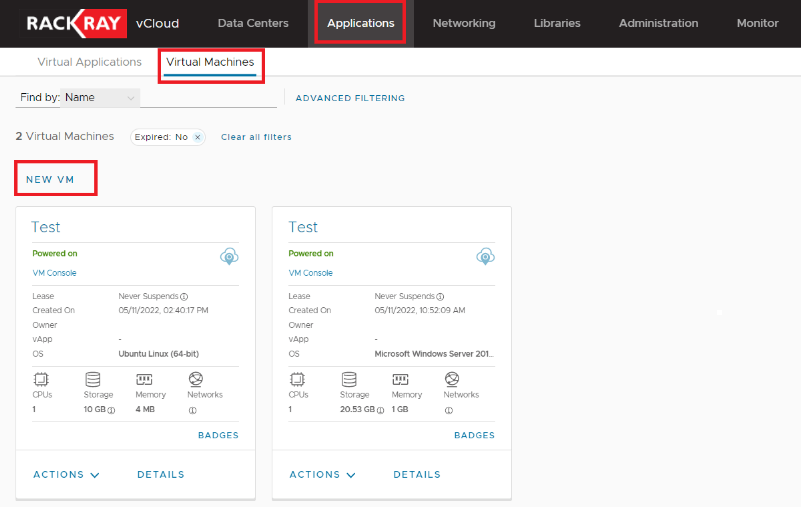
- There you will need to fill required information – name your VM, describe it, and choose the type. The type allows you to install on your virtual machine OS template or OS from ISO.

- If you click on New, you will need to choose Operating Family and System from a list, then what image you want to boot.
Then assign to your VM virtual CPUs, cores, and RAM and assign to your machine storage size.

- After configuring your OS and resource limits, you will need to configure NIC:

- After it, click on OK.
- Then you will see in your Recent Task, VM creation task. It should be completed within a couple of minutes.
- When a virtual machine is ready, you will see it in your Virtual Machine tab.