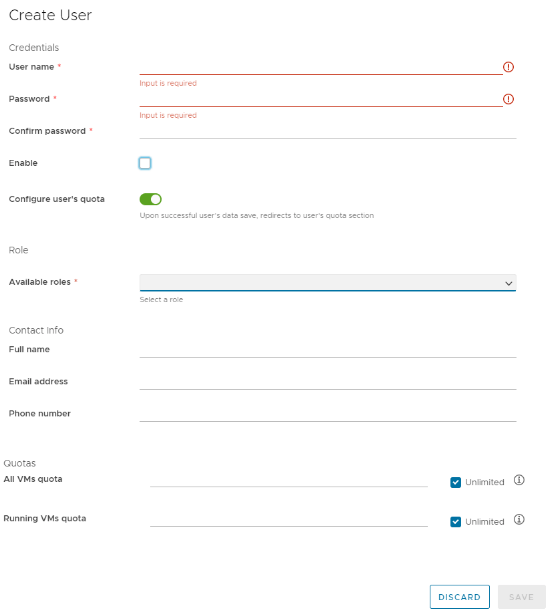As the owner of an organization, you can create users to join your vCloud and grant them access to the services it offers.
- Login to your vCloud and on the vCloud platform toolbar, click on Administration –> Users.
- Click on NEW.
- On the Create User page, enter the following information:
- your user’s name and password;
- In the Available Roles section, assign the role the user will have in the organization.
- submit the user’s contact details, name, email address, and phone.
- then assign quotas for All VMs quota and Running VMs quota.
- After that, click on Save.